Apache HTTP Server Version 2.0
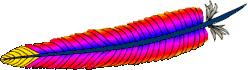
Apache HTTP Server Version 2.0
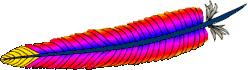
On Windows, Apache is normally run as a service on Windows NT, or as a console application on Windows 95. For details, see running Apache for Windows.
On Unix, the httpd program
is run as a daemon that executes continuously in the
background to handle requests. This document describes how
to invoke httpd.
If the Listen
specified in the configuration file is default of 80 (or any other
port below 1024), then it is necessary to have root privileges in
order to start apache, so that it can bind to this privileged
port. Once the server has started and performed a few preliminary
activities such as opening its log files, it will launch several
child processes which do the work of listening for and
answering requests from clients. The main httpd
process continues to run as the root user, but the child processes
run as a less privileged user. This is controlled by the selected
Multi-Processing Module.
The first thing that httpd does when it is
invoked is to locate and read the configuration file
httpd.conf. The location of this file is set at
compile-time, but it is possible to specify its location at run
time using the -f command-line option as in
/usr/local/apache/bin/httpd -f
/usr/local/apache/conf/httpd.conf
As an alternative to invoking the httpd binary
directly, a shell script called apachectl is provided which
can be used to control the daemon process with simple commands
such as apachectl start and apachectl
stop.
If all goes well during startup, the server will detach from
the terminal and the command prompt will return almost
immediately. This indicates that the server is up and running.
You can then use your browser to connect to the server and view
the test page in the DocumentRoot directory
and the local copy of the documentation linked from that
page.
If Apache suffers a fatal problem during startup, it will
write a message describing the problem either to the console or
to the ErrorLog before
exiting. One of the most common error messages is "Unable
to bind to Port ...". This message is usually caused by
either:
For further trouble-shooting instructions, consult the Apache FAQ.
If you want your server to continue running after a system
reboot, you should add a call to httpd or
apachectl to your system startup files (typically
rc.local or a file in an rc.N
directory). This will start Apache as root. Before doing this
ensure that your server is properly configured for security and
access restrictions. The apachectl script is
designed so that it can often be linked directly as an init
script, but be sure to check the exact requirements of your
system.
Additional information about the command-line options of httpd and apachectl as well as other support programs included with the server is available on the Server and Supporting Programs page. There is also documentation on all the modules included with the Apache distribution and the directives that they provide.