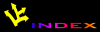![[APACHE DOCUMENTATION]](../images/sub.gif)
![[APACHE DOCUMENTATION]](../images/sub.gif)
Warning - this is a cut 'n paste job from an email: <022501c1c529$f63a9550$7f00000a@KOJ>
There are three basic filter types (each of these is actually broken
down into two categories, but that comes later).
CONNECTION: Filters of this type are valid for the lifetime of this
connection. (AP_FTYPE_CONNECTION, AP_FTYPE_NETWORK)
PROTOCOL: Filters of this type are valid for the lifetime of this
request from the point of view of the client, this means
that the request is valid from the time that the request
is sent until the time that the response is received.
(AP_FTYPE_PROTOCOL, AP_FTYPE_TRANSCODE)
RESOURCE: Filters of this type are valid for the time that this
content is used to satisfy a request. For simple
requests, this is identical to PROTOCOL, but internal redirects
and sub-requests can change the content without ending
the request. (AP_FTYPE_RESOURCE, AP_FTYPE_CONTENT_SET)
It is important to make the distinction between a protocol and a
resource filter. A resource filter is tied to a specific resource, it
may also be tied to header information, but the main binding is to a
resource. If you are writing a filter and you want to know if it is
resource or protocol, the correct question to ask is: "Can this filter
be removed if the request is redirected to a different resource?" If
the answer is yes, then it is a resource filter. If it is no, then it
is most likely a protocol or connection filter. I won't go into
connection filters, because they seem to be well understood.
With this definition, a few examples might help:
Byterange: We have coded it to be inserted for all
requests, and it is removed if not used. Because this filter is active
at the beginning of all requests, it can not be removed if it is
redirected, so this is a protocol filter.
http_header: This filter actually writes the headers to the
network. This is obviously a required filter (except in the asis case
which is special and will be dealt with below) and so it is a protocol
filter.
Deflate: The administrator configures this filter based on
which file has been requested. If we do an internal redirect from an
autoindex page to an index.html page, the deflate filter may be added or
removed based on config, so this is a resource filter.
The further breakdown of each category into two more filter types is
strictly for ordering. We could remove it, and only allow for one
filter type, but the order would tend to be wrong, and we would need to
hack things to make it work. Currently, the RESOURCE filters only have
one filter type, but that should change.
How are filters inserted?
This is actually rather simple in theory, but the code is
complex. First of all, it is important that everybody realize that
there are three filter lists for each request, but they are all
concatenated together. So, the first list is r->output_filters, then
r->proto_output_filters, and finally r->connection->output_filters.
These correspond to the RESOURCE, PROTOCOL, and CONNECTION filters
respectively. The problem previously, was that we used a singly linked
list to create the filter stack, and we started from the "correct"
location. This means that if I had a RESOURCE filter on the stack, and
I added a CONNECTION filter, the CONNECTION filter would be ignored.
This should make sense, because we would insert the connection filter at
the top of the c->output_filters list, but the end of r->output_filters
pointed to the filter that used to be at the front of c->output_filters.
This is obviously wrong. The new insertion code uses a doubly linked
list. This has the advantage that we never lose a filter that has been
inserted. Unfortunately, it comes with a separate set of headaches.
The problem is that we have two different cases were we use subrequests.
The first is to insert more data into a response. The second is to
replace the existing response with an internal redirect. These are two
different cases and need to be treated as such.
In the first case, we are creating the subrequest from within a handler
or filter. This means that the next filter should be passed to
make_sub_request function, and the last resource filter in the
sub-request will point to the next filter in the main request. This
makes sense, because the sub-request's data needs to flow through the
same set of filters as the main request. A graphical representation
might help:
Default_handler --> includes_filter --> byterange --> content_length ->
etc
If the includes filter creates a sub request, then we don't want the
data from that sub-request to go through the includes filter, because it
might not be SSI data. So, the subrequest adds the following:
Default_handler --> includes_filter -/-> byterange --> content_length -> etc
/
Default_handler --> sub_request_core
What happens if the subrequest is SSI data? Well, that's easy, the
includes_filter is a resource filter, so it will be added to the sub
request in between the Default_handler and the sub_request_core filter.
The second case for sub-requests is when one sub-request is going to
become the real request. This happens whenever a sub-request is created
outside of a handler or filter, and NULL is passed as the next filter to
the make_sub_request function.
In this case, the resource filters no longer make sense for the new
request, because the resource has changed. So, instead of starting from
scratch, we simply point the front of the resource filters for the
sub-request to the front of the protocol filters for the old request.
This means that we won't lose any of the protocol filters, neither will
we try to send this data through a filter that shouldn't see it.
The problem is that we are using a doubly-linked list for our filter
stacks now. But, you should notice that it is possible for two lists to
intersect in this model. So, you do you handle the previous pointer?
This is a very difficult question to answer, because there is no "right"
answer, either method is equally valid. I looked at why we use the
previous pointer. The only reason for it is to allow for easier
addition of new servers. With that being said, the solution I chose was
to make the previous pointer always stay on the original request.
This causes some more complex logic, but it works for all cases. My
concern in having it move to the sub-request, is that for the more
common case (where a sub-request is used to add data to a response), the
main filter chain would be wrong. That didn't seem like a good idea to
me.
asis:
The final topic. :-) Mod_Asis is a bit of a hack, but the
handler needs to remove all filters except for connection filters, and
send the data. If you are using mod_asis, all other bets are off.
The absolutely last point is that the reason this code was so hard to
get right, was because we had hacked so much to force it to work. I
wrote most of the hacks originally, so I am very much to blame.
However, now that the code is right, I have started to remove some
hacks. Most people should have seen that the reset_filters and
add_required_filters functions are gone. Those inserted protocol level
filters for error conditions, in fact, both functions did the same
thing, one after the other, it was really strange. Because we don't
lose protocol filters for error cases any more, those hacks went away.
The HTTP_HEADER, Content-length, and Byterange filters are all added in
the insert_filters phase, because if they were added earlier, we had
some interesting interactions. Now, those could all be moved to be
inserted with the HTTP_IN, CORE, and CORE_IN filters. That would make
the code easier to follow.